DPAnalytics 90-Days Training Program
Enterprise Resource Planning (ERP) Management & Business Intelligence Analytics

Training Goals & Objectives
This training program is designed to provide participants with hands-on experience in ERP management, inventory & procurement workflows, and business intelligence analytics using Power BI and SQL.
Understand Inventory Management & Procurement in an ERP system.
Gain practical knowledge of JIRA for project management and UI testing techniques.
Develop Power BI dashboards for enterprise analytics.
Understand cloud-based (Azure) ERP data management
Learn SDLC processes involved in building an ERP system (BONGS Inventory & Procurement Module).
Gain exposure to wireframing and UI/UX design using Excalidraw (Low-Fidelity) and Figma (High-Fidelity).
Acquire SQL skills for querying ERP databases.
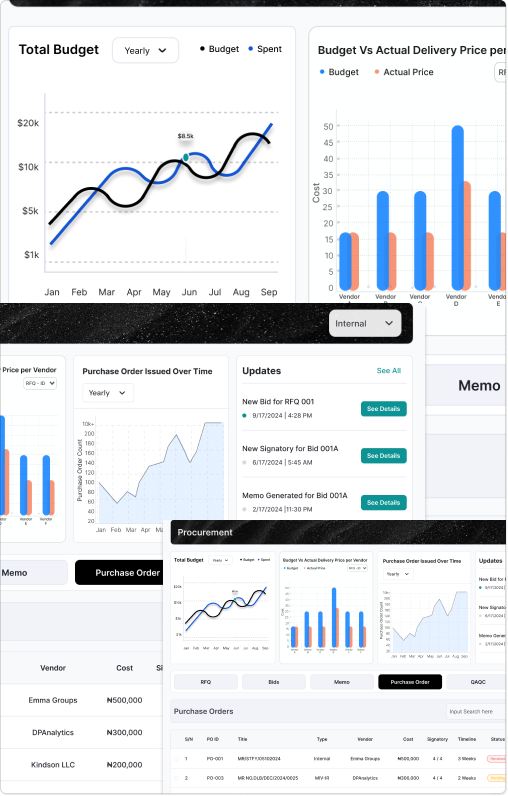
Training Duration & Structure:
- Total Duration: 90 days (3 months).
- Mode: Online (Live sessions, Assignments, Hands-on Labs).
- Weekly Commitment: 6-8 hours per week.
- Assessment: Project-based assignments + Final Capstone Project.
Training Outline
Phase 1: ERP Training – Inventory Management & Procurement (Weeks 1-4)
1. Introduction to ERP & Its Role in Business Operations
- What is ERP? Overview & Benefits
- ERP modules and their functionalities
- Case study: BONGS ERP System
2. Inventory Management & Procurement in ERP
- Inventory Management Workflow: Core concepts: Data collection & storage, Stock levels, Internal and External Requisition, Real Time Dashboard Tracking.
- Procurement workflow: RFQ, bid evaluation, Memo, purchase orders, Quality Assurance & Quality Control (QAQC)
3. ERP System Development – SDLC Processes (BONGS ERP)
- Understanding the Software Development Life Cycle (SDLC).
- Requirement Gathering, Planning, Designing, Development, Testing, Deployment
- Role of Business Analysts & Developers in ERP projects
4. Project Management with JIRA
- Overview of Agile and Scrum methodologies.
- Using JIRA for backlog management & sprint planning
- Tracking user stories and task progress
Phase 2: User Stories, UI Testing & System Validation (Weeks 5-6)
5. User Story Development & Business Requirements
- Writing effective user stories for ERP functionalities.
- Connecting user stories to system requirements
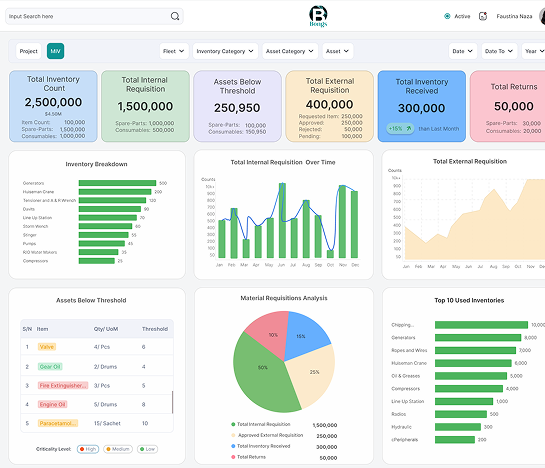
Phase 3: Business Intelligence with Power BI (Weeks 7-12)
6. Data Extraction, Transformation & Modeling in Power BI
- Data extraction from ERP systems using SQL (New).
- Data transformation using Power Query
- Data relationships and DAX basics
7. Building Interactive Dashboards in Power BI
- Designing effective reports for inventory & procurement analytics.
- Creating KPIs, charts, and data visualizations
- Implementing filters, slicers & drill-throughs
8. Final Capstone Project & Evaluation
- End-to-end project: Developing an ERP-based dashboard.
- Presentation & feedback session
- Job application and Interview preparation
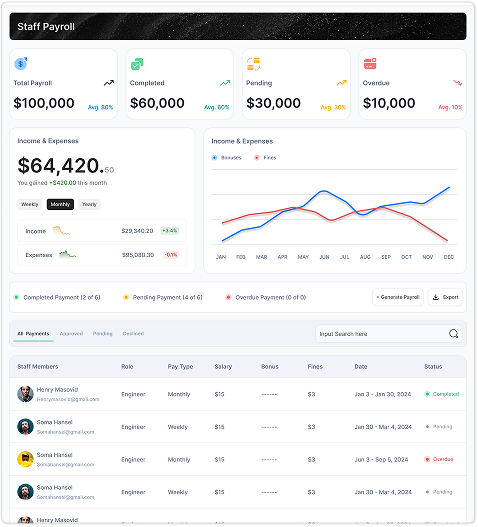
Final Deliverables
- Hands-on experience with ERP Inventory & Procurement Management
- Practical knowledge of JIRA for Project Management
- Development of interactive Power BI dashboards
- SQL proficiency for ERP data extraction
